Nowadays, people love to utilize their high-speed internet services. Since, there are so many online platforms for streaming videos, movies or, TV series, none wants to download those anymore. It is safer, cheaper, and much more convenient to watch interesting movies or TV series online. Hulu is another online platform with very popular streaming video services. But just like all other online services, many struggles and we see complains about Hulu not working on web browsers. In this post, we will check how Hulu operates, why the problems arise, and how to solve the problems completely. We will cover below topics –
Table of Contents
Hulu Offered Services
In recent times, Netflix is a well-known platform for streaming video services to the movie or TV series lovers. As they host so many popular TV series and Movies it became very popular. Likewise, Hulu is something similar with many additional features. You can watch a huge range of new and classic shows. Additionally, you can watch many other TV channels as live TV using Hulu subscriptions. Because of its various service platforms, Hulu is getting very popular among the online streaming community.
Hulu Contents
For example, Hulu offers unlimited instant streaming of current and classic TV shows and hit movies for its subscribers. In addition, some of the current season episodes of top shows like “Grey’s Anatomy”, “Family Guy“, “This Is Us“, “Brooklyn Nine-Nine“, “Blackish“, and “The Good Doctor” are available.
For fans of animation, there is a lot of animation series also. Series like “Archer“, “Adventure Time“, “Bob’s Burgers“, and “Futurama” are being watched by thousands of Hulu users.
Drama shows include Bones, The Good Wife, Killing Eve, The Orville, and The X-Files, and many more.
Comedy fans can also watch many popular comedy shows. For instance, there are series like 30 Rock, Broad City, Parks and Recreation, Malcolm in the Middle, Scrubs, Brooklyn Nine-Nine, Letterkenny, and The Good Place.
Like the competitors Netflix and Amazon, Hulu is also creating original content. But the genre is much wider. Even many shows don’t get renewed, though its track record is trending upward. For example, Castle Rock, Harlots, High Fidelity, Marvel’s Runaways, The Handmaid’s Tale, and Veronica Mars are some of Hulu’s best original releases.
Meanwhile, two original content by Hulu “Ramy” and “The Act” both won Golden Globe awards this year, too. Hulu is also working on more Marvel series like Hellstrom. Netflix has lost most of its Marvel content. On the other hand, Hulu is trying to utilize the situation.
Live TV and Sports
The most interesting part of Hulu is the Live TV service. This cross-platform media presence made Hulu much attractive for its subscribers. There are lots of live TV channels for watching News, Sports or Entertainment. News channels include ABC News, CBS News, CNBC, CNN, CNN International, Fox Business, and MSNBC. For watching movies there are movie channels like FXM and TCM. To cover up different entertainment segments there are TV channels like Animal Planet, Cartoon Network, Discovery, Disney, Food Network, FX, HGTV, National Geographic, SYFY, TBS, Travel Channel, TLC, and TNT.
Hulu Offers Flexibility And Portability
You can enjoy Hulu on different platforms like on your smartphone devices or on smart TV. Using this paid service you can connect to 50+ channels and thousands of cloud video contents.
You can carry your TV programs or watch list of your favorite movies with you if you have a Hulu subscription. It is possible to combine your cloud DVR to 200 hours of accommodation. And with “unlimited screens” it is possible to watch videos at a time on as many devices as they want while the users are at home, or wherever else they want.
Though these characteristics each will cost $15 per month. But there is option to get them collectively for $20, on top of the Hulu Live TV subscription cost.
Hulu Subscription Fees
Below is the primary package cost for Hulu. But for all the detailed pricing of all packages, you can check the pricing details here.
$5.99 Per Month at Hulu
$11.99 Per Month at Hulu Ad-Free
$54.99 Per Month at Hulu with Live TV
Positives Vs Negatives Of Hulu
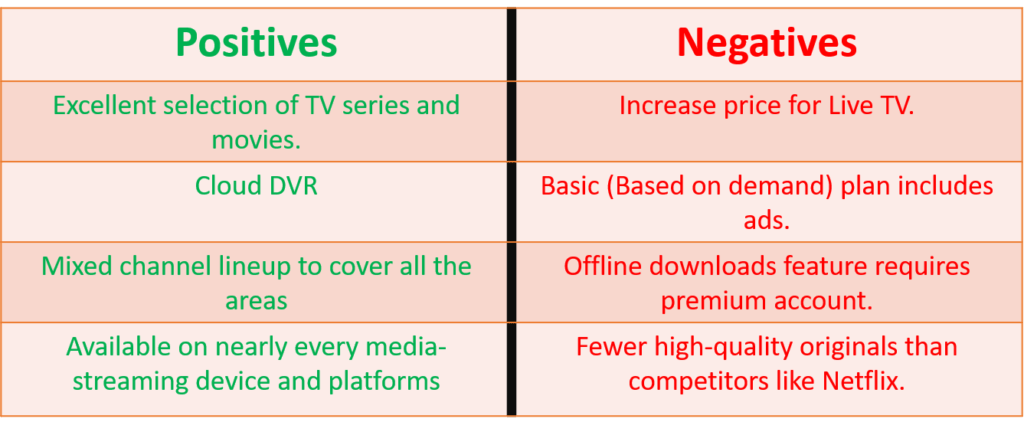
Hulu Not Working – Troubleshooting Guidelines
Like all other online platforms, there are many common troubles while using Hulu. There could be some unusual issues also. Before panicking or going for the helpline you should try these basic troubleshooting guidelines.
- Check from the Down Detector if the Hulu is down.
- Log out from all the devices you logged in with your Hulu account.
- Uninstall the Hulu app with all the user data. Install it again and log in with the account id and password.
- Check your internet download speed from the device you’re using. The speed should be at least 5-6 Mbps for Hulu and 7-8 Mbps for Hulu with Live TV.)
- Disconnect the WiFi connection you are using. Wait for a few minutes and connect again.
- Reset your WiFi router to clear the cache.
- Flush the DNS
- Clear the Cache and Cookies from the browsers
- Check if there is any update pending for the Hulu App. Always use the latest update of the Hulu app.
Common Errors For Hulu Not Working
Even after following all the troubleshooting steps if the Hulu is still not working, you might have to check the errors one by one. We will give the details of some of the common errors below. Possible solutions will be there also.
Buffering & Playback Issue
Both the Error rununck13 and the Error 5003 indicates there are some problem with the buffering and the playback systems. Especially with Error 5003, it indicates some problems with the streaming device you are using or the App is not working with the device properly. For example, you are watching Hulu services on your Smartphone, Macbook, Apple TV, or Windows laptop. But if the above errors come up you need to follow the below steps for solutions –
- Clear the browser cache, if you don’t know how to do it we will advise below.
- Delete the Hulu App completely and reinstall.
- Restart the streaming device you are using.
- Restart your WiFi router.
Digital Media Player Issue
When you will see the Error p-dev 320, that means there is some problem with Hulu’s end. Though it normally occurs while watching Hulu on any digital media like the Roku or Xbox One.
Normally the problems should be solved if you just wait out for some time and restart or refresh the player. You can try the troubleshooting steps as we mentioned above. If the above steps don’t work, unfortunately, you will have to contact Hulu helpline.
Internet connection issue
Both Error 3 and 5 generally indicate some issue with your internet connection. So, all you have to do is to make sure your internet connection is working well. Check the internet speed as mentioned in the troubleshooting steps. Below steps should solve the issue –
- Disconnect the WiFi, wait 1 or 2 minutes, and then connect again.
- Restart the streaming device you are using.
- Restart your WiFi router.
- Delete the Hulu App completely and reinstall.
Invalid region issue
Error 16 is an error indicating invalid region issue. To use the Hulu service you must be in the US. If you are in the USA but using any VPN or Proxy which shows your IP location outside USA, you will see this error.
But if you are in the USA, all you have to do is switch off the VPN or the Proxy. If you are outside of the USA you have to use the VPN or the Proxy and set the location in the USA.
Protected content issues
For all of these Error 0326, 2203, 3307, 3321, 3322, 3336, 3343 it indicates protected content issues. Reason could be unauthorized cable or browser type.
To solve these errors you can follow the below steps
- Connect to an authorized HDMI cable if using other types of cable,
- Update the browser you are using to the latest version and try again
- If the problem still does not go away try the same in another browser.
Account issue
The Error 400 indicates problem with your Hulu account. It could be sync issue with the server or the cache problem in your device. Follow the basic troubleshooting steps-
- Check your internet connection is working properly
- Uninstall the Hulu app and reinstall
- Go to the hulu.com → account → manage devices. Remove the device from the account and add it back.
Server issue
Error 500 is another issue with the server problem. just check your internet connection. Or you might need to switch browsers.
Playback of Hulu service issue
Error BYA-403-007 is the problem from the Hulu’s side. There is not much you can do in this type of error. Just check the internet connection and restart your device. If the problem is still there check the down detector as mentioned in the troubleshooting. You will get an update about any problem from the Hulu’s side. And they will also update when the problem is fixed by Hulu.
Anti-piracy issue
This Error HDCP indicates anti-piracy effort by Hulu. You have to unplug the HDMI cable and the TV or the streaming device you are using to watch Hulu. Then just plug back in again. If the problem still continues try a different HDMI, try a different device or monitor.
Hulu Not Working Due To DNS Problem – Solution
DNS means Domain Name System. By the DNS the site IP address can be identified with words (xxxx.com) instead of the numbers (192.168.x.x) that help to remember the IP address of a website. Generally, the ISP provides this service.
If you face any problem with Hulu it could be because of the corrupt DNS cache. Flushing this cache is a simple fix to many of these problems. By clearing your local DNS you will be able to make sure that you grab the most recent cache that your ISP is providing at present. If the Hulu is not working due to DNS problem, you can follow the below solutions –
DNS Flushing For Windows PC
Follow the below steps to clear the corrupt DNS cache and flush it.
- Close all the open windows of web browsers and the other apps.
- Open the Windows Start menu and go to the command prompt by entering cmd in the search text field box and by clicking the enter key.
- In the command prompt write ipconfig /flushdns and press enter.
- You will get a message “Successfully flushed the DNS Resolver Cache“. For the best result repeat the process again.
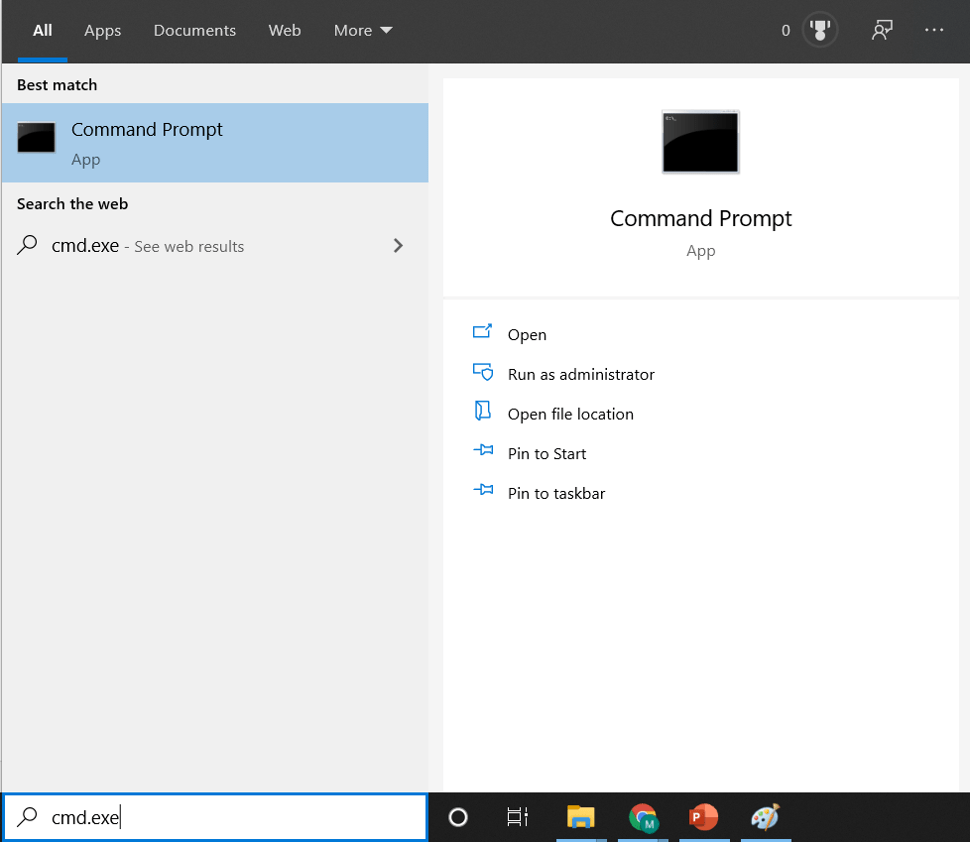
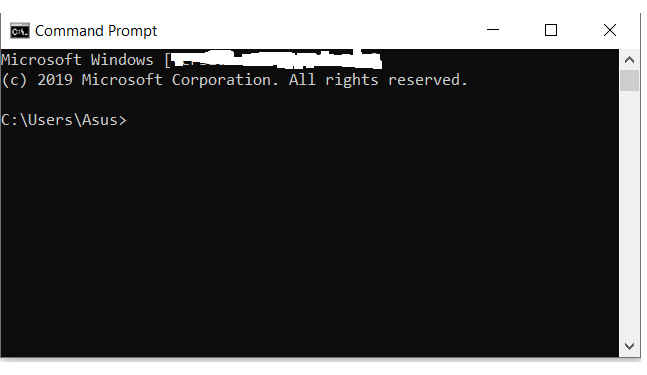
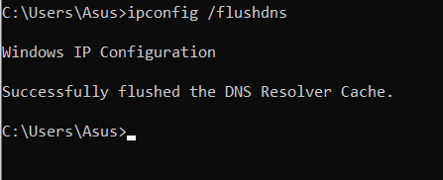
DNS Flushing For macOS X
If the DNS information of Hulu is changed, then the information stored in your computer’s DNS cache will have to be updated as well. Otherwise, you might face problems accessing the site. We will share the DNS flushing steps for OS X Lion (10.7) and OS X Mountain Lion (10.8)
- In your MAC PC launch the terminal. Then run the command as mentioned in next step, (administrative password will be needed)
- sudo killall -HUP mDNSResponder
- This will flush your DNS and will show the message like the below image.
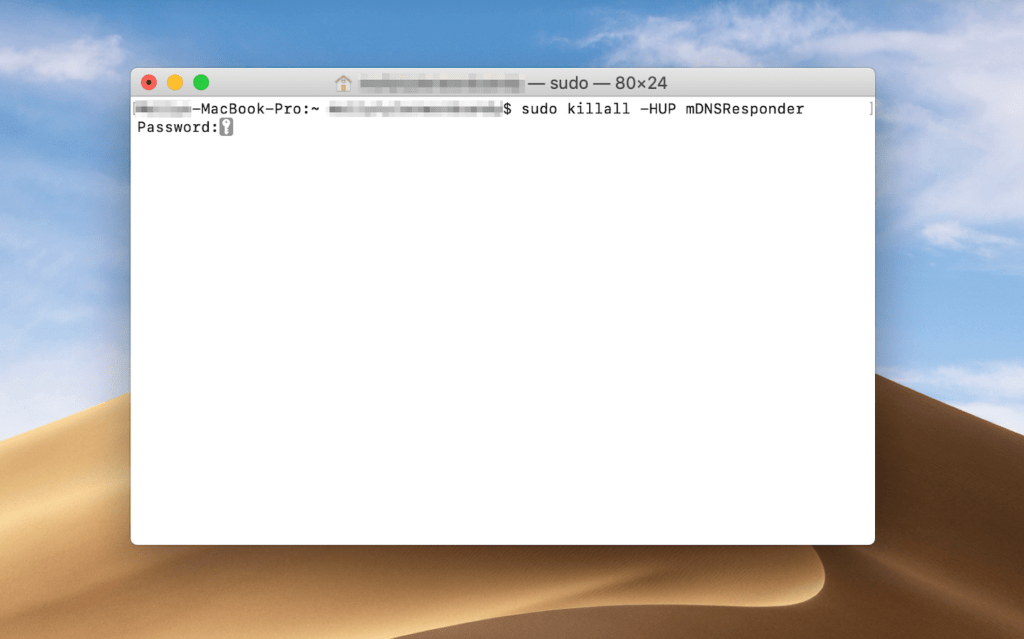
DNS Flushing For Linux (Ubuntu)
Linux uses Terminal as its command-line interface. It is very similar to macOS.
- First, click on Activities in the top-left corner of your mac
- There will be the search bar, enter “terminal” to find and launch the program.
- Once the command line interface is open, execute the below command:
sudo systemd-resolve --flushcaches - Then the terminal will prompt you for your password. Enter the password.
- It will finish executing the command and flushing your DNS cache.
Using Alternative DNS
Another step you can take if you can access the Hulu site at the office or from a 3G network yet it’s not working on your computer. You can use an alternative DNS service other than the DNS given by your ISP. There are some free public DNS service websites like OpenDNS or Google Public DNS. Both are excellent and free. All the process is shown on their website how to use those DNS without difficulties.
Hulu Not Working Due To Browser Problems
If the Hulu site is completely fine and others can access but you are struggling in your desktop web browser, there might be some problem with the browser. You can do the below steps and solve the problem yourself –
Update Your Browser
First thing you need to do is update your browser. To do that you need to follow the below steps –
- Press the Windows + R keyboard shortcut to access the Run dialog box
- Type appwiz.cpl and click OK to run the command. That will open the Programs and Features window.
- Right-click on the browser and select Uninstall.
- After finishing the uninstallation, download the latest version of the browser from their respective websites.
- Install it on your PC and see if the Hulu not working issue is solved.
Force A Deep Refresh
This is a very easy and a quick step. All you have to do is press the CTRL+F5 keys together. When you are trying to access the Hulu site in your browser and it is not working, all you have to do is press those buttons. That will instantly initiate the deep refresh and might solve the problem instantly.
Clear Temporary Cache & Cookies From The Browser
Even if the deep refresh doesn’t solve the problem, you might have to clear all the temporary cache and cookies on your browser. That will make sure you are using the latest version of the web page. However, if you don’t know how to clear the cache and cookies from the browser you can check out this link as there is a step by step process for all the browsers.
Hulu Not Working In Chrome Issue
There are some unique issues with Chrome as many users complained about facing difficulties using Hulu on Chrome. Even after following all the above troubleshooting steps problems did not solve. As the fastest browser chrome is always in our favorite list of browsers. So, we dug the internet for further solutions and found that the problem could be because of the damaged registry record. In short, below is the solution described for you. You can check that out to solve the Hulu not working in chrome issue –
- First of all, you have to download CCleaner & install it.
- Open the CCleaner app.
- Then click ‘Start Scan’ to scan the whole PC for errors.
- It will detect the errors.
- Click ‘Next’ and then click ‘Fix Now’ to fix the errors.
- After fixing the errors you will need to restart the PC to take effect.
This process should solve the Hulu not working in chrome issue. Also, you will feel your computer is much smoother and faster than before. And another interesting fact is that with the same process it should fix all the errors. So, for other browsers, you don’t need to do anything additionally. Though we did not hear any similar complaints about the other browsers. But if you face the problem with any web browser, you can follow this process.





Correct me if I’m wrong but for $65+ per month I should NOT have to uninstall and reinstall the Hulu app. The problem isn’t on my end. Hulu should be able to provide more reliable service!! If it’s the Frontier internet that is the problem, same comment applies. Yes, much cheaper than Xfinity but I guess you get what you pay for. Too bad.
Correct me if I’m wrong but for $65+ per month I should NOT have to uninstall and reinstall the Hulu app. The problem isn’t on my end. Hulu should be able to provide more reliable service!!